Whenever I get a specific issue with my Apple device, I search for a way to fix it by searching for a fixed guide on the Google search engine. That’s how most people do, and in the worst-case scenario, those articles recommend booking an appointment with Apple Store if the issue is serious or unfixable.
But the question is, how many people really know how to make an Apple Store appointment? If you don’t know how-to, we’ve got you covered with simple steps that will help you to make an Apple Store Genius appointment. Without further delay, let’s get started.
Also read: How to Move Photos from iCloud Photos to Google Photos

About Apple Genius Appointment

Most people have a wrong belief that setting an appointment with Apple Store going to cost their pocket, which is not at all true. In fact, Apple does not charge any of its customers for appointments with Geniuses.
However, if your device is unfixable or if your device needs replacement parts, then that’s a different scenario. The amount depends on whether your device is covered under Apple Care plans or if the device is under warranty.
Make Apple Support Appointment using Apple Support App (Not available in all countries)
Step 1: Download the Apple Support app via App Store.
Step 2: Open Apple Support and signed yourself with Apple ID.
Step 3: Select Get Support, at the bottom menu.

Step 4: Choose the device that’s having a problem from the device list.
Step 5: Apple provides solutions for common problems, tap on those of you who want to learn more.
Step 6: Follow the on-screen steps to get on to the appointment page, search for the “Bring in for Repair”.

Step 7: Tap Find Location Now (Location Service option must be enabled for this to work).
Step 8: Your nearby store availability will show up according to your current location.
Step 9: Select the date and time, to make an appointment.

Step 10: Look at the appointment details and press Reserve to confirm it on the Summary page.

Step 11: Press the Account button in the bottom menu, to check out the status that consists of Case ID info, Apple Care Coverage, and Warranty info, and expiration dates.
Make Apple Support Appointment by Web Browser
Step 1: Visit Apple Support Website or Apple Genius Support Page.
Step 2: Scroll down and look for “Want to talk with someone” or “Get hardware help”.

Step 3: Click on Contact Apple Support.
Step 4: Select the device you need help with, isolate your issue by selecting the on-screen option, and if the problem is not listed select “the topic is not listed” and type the description about the issue.
Step 5: Apple provides solutions for common problems, tap on those of you who want to learn more.
Step 6: Search for the “Bring in for Repair”, to book an appointment. (If you don’t see the option go back and select a problem similar to your current problem, not all support issue gave Apple Store genius appointment option)

Step 7: Sign in with Apple ID and Password.
Step 8: Select the location and select your mobile carrier, if applicable.
Step 9: Select Apple Store from the list of option nearby you.
Step 10: Select from the available dates and times.

Step 11: Confirmation of appointment will be visible with Case ID, add a comment to mention additional details.

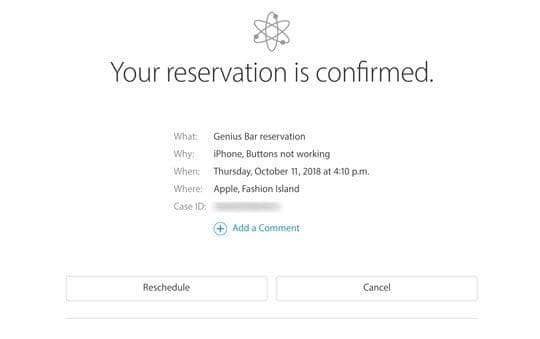
Step 12: You can change, and cancel an appointment, choose to Reschedule and Cancel. You can also do the same process via Apple’s confirmation email by Manage My Reservations.

Visit Local Apple Store

You can directly visit the local Apple Store if you know one already, and get Genius to look at your device. The only thing is that you might have to wait before an appointment slot is available, it also depends on the Genius availability or how busy the store is, so better if you book an appointment.
Things to do Before Making an Apple Store Genius Appointment
- Update the device on the latest version.
- Check if the device is in warranty for Apple Care+.
- Back up your data on iCloud or Time Machine.
- Always visit Authorised Apple Store, if you’re visiting one locally.
Read next: How to Quickly Find Apple TV aerial screensaver locations
 “Untrusted Enterprise Developer” iPhone Error – How to Fix
“Untrusted Enterprise Developer” iPhone Error – How to Fix How to Stop your Kids Buying Apps on App Store
How to Stop your Kids Buying Apps on App Store How to Install iOS Apps with AltStore?
How to Install iOS Apps with AltStore?